IMPORTANT: Save your work OFTEN! Click the blue box at the right that says “Update.”
BEFORE YOU BEGIN:
- You have to register. Click here to register. You will be sent an email and in that email you have to click on a link to confirm registration (this prevents bots from registering).
- You have to let me know that you want to be an Editor. You will then be assigned to specific family pages. Click here to send me a message to let me know that you want to be an Editor.
STEP 1:
- You have to be logged in to edit pages. Click here to log in.
- Once you are logged in, go to the page that you want to edit. At the top, in the black bar, click “edit page.”
- Allow the page to fully load. You will see different sections. Each has placeholder text or images. Hover your mouse over the section that you want to edit and click on the pencil icon.
- A window will pop up. Here you can add or edit photos or text.